-
Content: 12 programs
-
Language: English and Danish

Microsoft365
Grape has put together a library of 12 courses that will give your employees a solid foundation in Microsoft 365, so your employees can work efficiently in Microsoft applications.






Which Microsoft 365 programs do you use?
The courses consist of short videos where a feature is first shown and explained, followed by a small task to solve.
By mixing theory with practice, the target audience will find it easier to remember and use the features taught in the courses.
We have put together a library of 12 courses, with varying numbers of modules. The library can be delivered as a single program or in smaller portions on an ongoing basis.
- Developed in collaboration with Officekursus.dk
- Designed and produced by Grape, specialists in e-learning
- Customized to your organization, audience and brand.
With our online courses in Microsoft Office programs, you get engaging e-learning that empowers your target audience.
When you purchase access to Microsoft Office, you get access to ALL the online courses. This way, employees can decide whether they want a refresher on PowerPoint, a better grasp of all the features in Teams, or expand their Excel knowledge with VBA programming.
Teacher
The program is developed in collaboration with Officekursus.dk, who are specialists in all Microsoft Office programs.
CALCULATE PRICE
ALL THE POPULAR MICROSOFT365 PROGRAMS
Click to read more about the content in each program

Why Excel Macro/VBA?
Excel Macro – also known as VBA – stands for Visual Basic for Applications. It is Excel’s programming language. With the Excel Macro online course, you will learn how to program Excel to perform tasks automatically – e.g. automate data processing and data analysis.
What does the course consist of?
The program consist of 5 modules, where you learn to automate your work with macro programming in Excel. The course is for experienced Excel users and requires advanced experience with Excel.
The Excel Macro online course consists of short videos where a function is first shown and explained, followed by a small task for you to solve. All example files from the course can be downloaded.
Duration: 60 min.

Why PowerPoint?
Get to know the most relevant and commonly used features of the PowerPoint program so you can create beautiful and stylish presentations.
What does the course consist of?
The program consists of 17 modules, where you learn to use PowerPoint.
You will learn to use the most relevant features, so you can create great and professional presentations.
Duration: 2,5 hours

Why Microsoft Project?
Project is a simple but powerful project management tool. Learn how to plan, create, maintain and manage projects with Microsoft Project.
What does the course consist of?
The program is composed of 5 modules where you learn how to use the Planner program. You’ll learn how to create, customize or delete a plan and get an overview of all your tasks. You will also learn how Planner works in relation to your other Office programs.
The Planner online course consists of short videos where a function is first shown and explained, followed by a small task for you to complete.
Duration: 60 min.

Why Word?
Learn how to use Word and its basic functions so you can more easily set things up correctly and make your documents presentable.
What does the course consist of?
The program is consist of 8 modules, where you learn to use Word and the basic features, to make your documents more presentable. The course is for beginners and does not require prior knowledge of the program. The course is for beginners and does not require prior knowledge or experience with Excel.
DURATION: 90 MIN.

Why Microsoft OneDrive?
Learn how you can easily store files in the cloud and share them with others. Use OneDrive sync so your files are always available on all devices.
What does the course consist of?
The program consists of 6 modules, where you learn to use all the main functionalities of OneDrive. You learn how to cooperate with colleagues and people outside your organisation and how to easily share files. Futhermore you learn how to save files in the cloud, share them and access them on any device, anywhere.
Duration: 60 min.

Why Microsoft Excel Pivot Tables?
Learn to use PivotTables as a tool for setting up data. You will save time analyzing and viewing your large amounts of data in your pivot table or pivot chart.
What does the course consist of?
The program consists of 7 modules which gives you a clear understanding of how to use PivotTables as a tool for setting up data. You will save time analyzing and viewing your large amounts of data in your pivot table or pivot chart. The course is for experienced Excel users and requires basic experience with Excel.
Duration: 60 min.
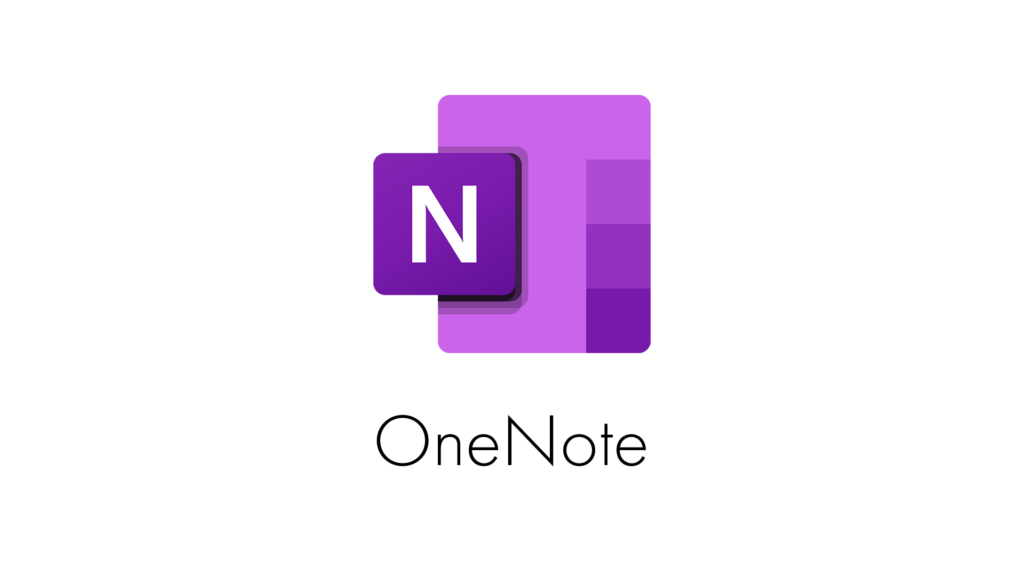
Why Microsoft OneNote?
With OneNote, you and your team can keep track of all your notes, meeting minutes and ideas. You can easily search your notes and share them with each other. OneNote is a digital notebook – which can also work with other Office programs.
What does the course consist of?
The program is composed of 7 modules where you learn how to use the OneNote program. You’ll learn how to create, customize and share your notes. You will also learn how OneNote works in relation to your other Office programs.
The OneNote online course consists of short videos where a function is first shown and explained, followed by a small task that you have to solve yourself.
Duration: 90 min.
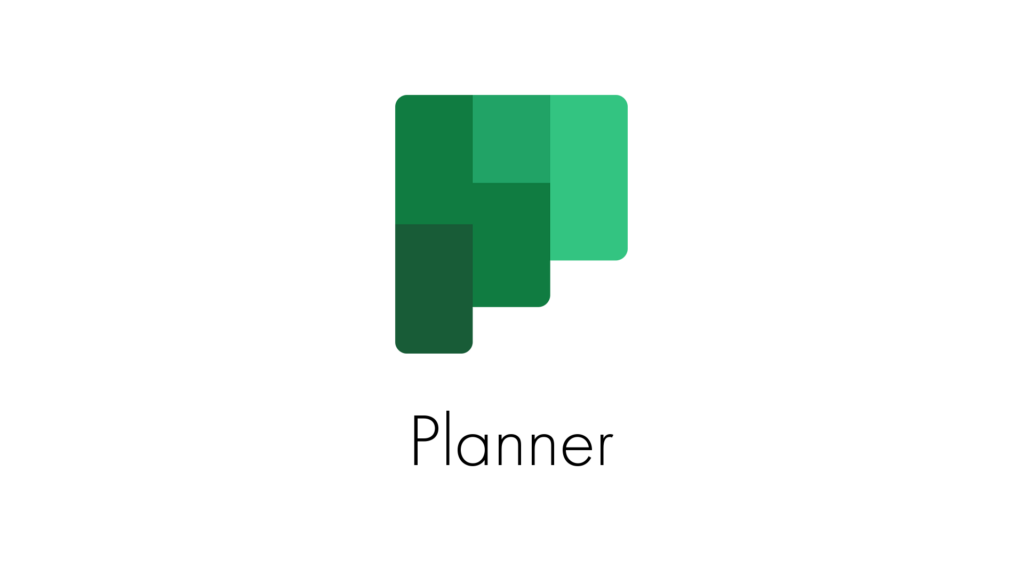
Why Microsoft Planner?
With Planner, you and your team can achieve even more. Planner allows for visual task management of all your projects – big or small – and can work with your other Office programs such as Outlook, Teams and the To-Do app.
What does the course consist of?
The program is composed of 5 modules where you learn how to use the Planner program. You’ll learn how to create, customize or delete a plan and get an overview of all your tasks. You will also learn how Planner works in relation to your other Office programs.
The Planner online course consists of short videos where a function is first shown and explained, followed by a small task for you to complete.
Duration: 60 min.

Why Microsoft Excel Basic Course?
Learn how to use Excel and its basic functions to help you work with numbers, calculations and handling large amounts of data.
What does the course consist of?
The program consists of 9 modules where you learn how to use Excel and the basic functionalites. So, you can work with numbers, calculations and large amounts of data more easily. The course is for beginners and does not require prior knowledge or experience with Excel.
DURATION: 90 MIN.

Why Microsoft Teams?
Learn how to easily collaborate with colleagues and people outside your organization and how to share and collaborate on files via Teams.
What does the course consist of?
The program consists of 11 modules, where you learn to use all the main functions of the program. You learn how to cooperate with colleagues and people outside your organisation and how to easily share files. In addition, you learn how to communicate in a channel, a chat or via video meetings directly in Teams.
DURATION: 90 MIN.

Why Microsoft Outlook?
Learn how to use all the features in Outlook more efficiently and achieve time savings, a much better overview of your tasks and more structure in your everyday life.
What does the course consist of?
The program is composed of 11 modules where you learn how to use Outlook more efficiently.
Changing the way you use Outlook can save you a lot of time.
DURATION: 90 MIN.

Why Microsoft Excel Advanced?
Learn how to use the extended Excel functions. You will learn about built-in functionalities, data analysis, working with large amounts of data and look up lists.
What does the course consist of?
The program consists of 13 modules where you learn how to use the most important Excel functions. You will learn about built-in functionalities, data analysis, working with large amounts of data and look up lists. The course is for experienced Excel users and requires basic experience with Excel.
